General Preferences
General Preferences enables you to customize the appearance of ManagePro as well as other ManagePro elements. Each tab represents a specific set of preferences which are addressed when clicking on the hyperlinks below.
Note: General Preferences are accessible by Administrators and non- Administrator’s. The settings established in General Preferences are not global changes and means each user can specify settings without effecting other users.
General Preference Tabs
General Options
Select Display Skin
Show Tips on Start Up and Reset
General Defaults
Decimal Places for Numeric Fields
Admin-Only access to utilities menu
Auto-hide Related Data and Details
Display Time for Goals
Automatic Status Configuration
External Data Connections
Watchlist Preferences
Alerts
Alerts for Todos and Events -
Sync Alert Options
Notifications
Auto email on Save - Goals, Progress and Todos
Backup – see Auto Backups
SharePoint -update
Resource Allocation – See Resource Allocation Color Coding
Progress Updates- See Progress Update Template
Todos, default time and common values
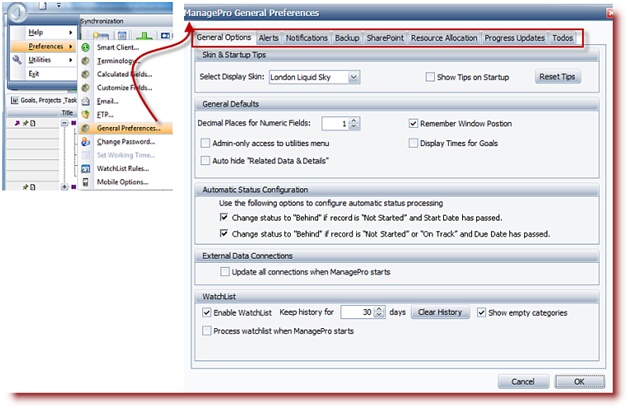
|