Automatic Status Configuration allows the MPro Administrator to enable or disable the logic which automatically sets records to a status of "Behind" if they have passed the Start Date without being set to "On Track" or passed the Due Date without being set to "Done". The logic can be modified as it applies to either Start or Due dates or both.
To enable or disable the automatic status logic, click the Program Button>General Preferences>General Options Tab
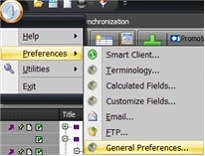
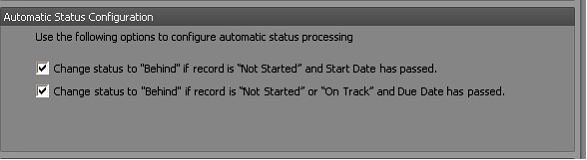
|