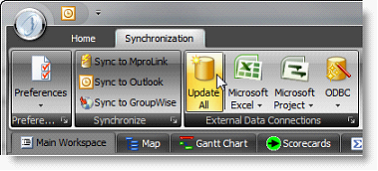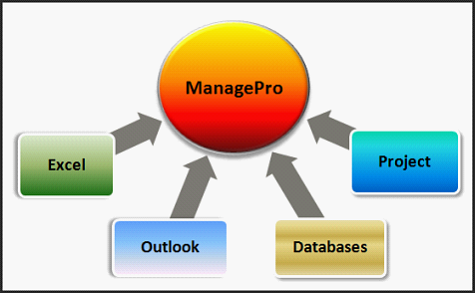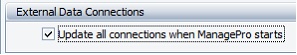Automated Pull Data from Excel, Project and any ODBC compliant database
Description: This feature is configured and launched from the Synchronization menu. You'll find an informative "How to use" document at the link -> Working with External Data Connections
Bottom line, you now have the capability to pull numbers, dates, and/or text from any cell in an Excel file, any field in a Project file or an ODBC compliant (ex.SQL, Access, Quick books) database. It's very powerful and literally can be used to connect to and get updates from almost any other application you have running on your desktop.
Business Value: The uses for this are huge, but here's a few examples to think about.
Pull monthly financial data on sales, profits, overhead, etc from your accounting package to populate your scorecard dashboard; pull marketing and sales data from your CRM application; pull key numbers from your customer support or help desk application; pull dates and % complete from outside project management programs, etc... More than ever, ManagePro sits on top of all your other data to help you manage.
If you wish ManagePro to pull data automatically when ManagePro start, you can enable that process within the MPro General Preferences:
• Navigate to the Program Button>General Preferences>General Options Tab • Check the “ Update all connections when ManagePro starts” checkbox.
Note: This will make the initial startup of ManagePro a little longer, as it searches for and completes all the data pulls upon startup |