Lead Person Filter
You can filter by Lead Person in any view by selecting the Lead Person icon  on the toolbar. You can easily filter by any Lead Person available in the User filter drop down list. To filter by Lead Person, follow the steps below: on the toolbar. You can easily filter by any Lead Person available in the User filter drop down list. To filter by Lead Person, follow the steps below:
In the User Filter, select a user from the drop down
In the Main Workspace, select the Lead Person Icon on the Toolbar
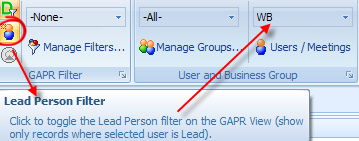
The return displays all records where selected user is Lead (Lead is indicated by asterisks)
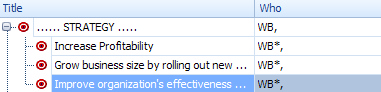
To restore the view click the Lead person Icon. The Lead Person works like a toggle which means when you click it once
it will display the filter based on user selected then restore the view when you click it a second time.
|