Lead Person is distinguished by user initials followed by an asterisk. Generally established as the person who is the lead on a single goal or multiple goals, actions, tasks, todos and events. The lead person is found in the Who field.
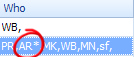
The Lead Person can be manually entered directly in the Who Field by using In-Place editing or in the Goal Details Window by entering the Users initials and
asterisk next to their initials or by clicking the Who Field and clicking the Eellipsis (the three dots) shown below.
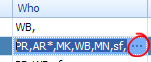
The ManagePro Who Dialog will be displayed; check the Lead Checkbox to make the person Lead.
Note: See Resource Allocation to assign the %Resourced to a record
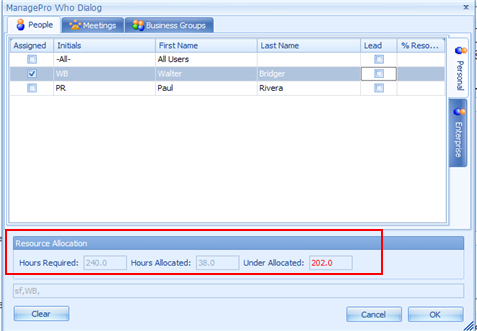
|