Hide or Show Done Items in any of the Views is a filter available on the Ribbon Control
Click to Hide or Show Done Items icon serves as a toggle to show done items or hide done items while in the Views.
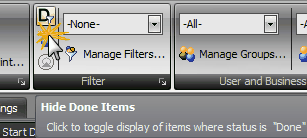
When in the Todos or Events window found in either the User Data view and the Goals and Related Data View,
you can right-click to show or hide done Events and Todo's.
When Hide Done Items is checked done items will not be displayed, when checked, Done Items will be displayed
Note: If after removing or checking Hide done Items you may need to Click the Refresh button also available as a right-click menu option.
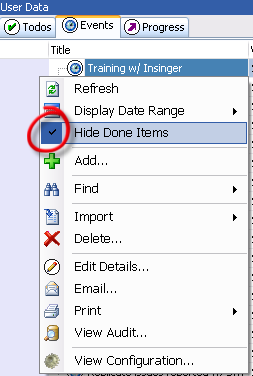
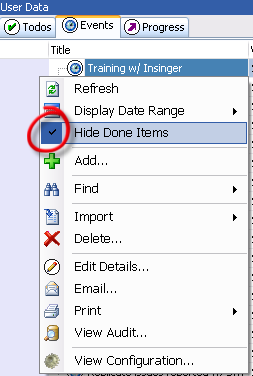
|