Login Id: User’s ID for logging into the program
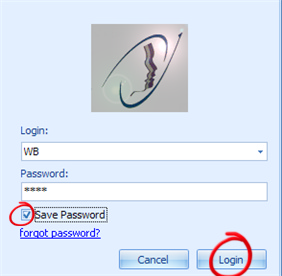
If you have been added to the database as a user and enabled to use ManagePro, select your initials from the login
drop down and enter your password.
In some versions of ManagePro, you can check Save Password, by doing so ManagePro remembers your password each subsequent
time you login in.
If you forget your password, click the Forget Password link
You will then receive a notification indicating that your password has been emailed to you. Check your Email Program Inbox.
See Adding Users for more information regarding how to enable users to login to ManagePro.
|