View Options are available when configuring views: They are
1.
|
View is Flat List - are views that do not display the "bridge" goals
|
2.
|
View is Agenda - View is Agenda for Meeting, is also a flat list and used when creating Meeting Agendas so only those items where the Who field includes the Meeting as a Resource are displayed in the View
|
3.
|
View is Strategic Alignment - Creates a View which enables you to display all aligned sub-goals and initiatives underneath
|
4.
|
each Strategic Goal regardless of where they are located in the database.
|
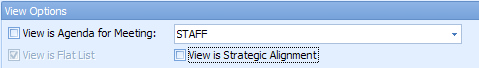
Fixed Columns works similar to Freezing Columns in MS Excel. For example, you can fix a column to keep column field captions visible as you scroll. By doing so, a portion of the window is bounded and separated from other horizontal portions of the screen.
The example below was configured with a fixed column (locked for scrolling) and width set to 200 pixels.
Once you select the Width you can save the column. By doing so, you will not need to set this configuration each time you log in and out of ManagePro; this saves your configuration.
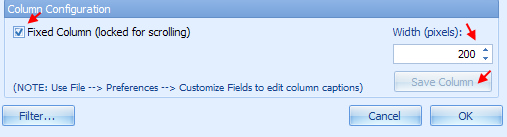
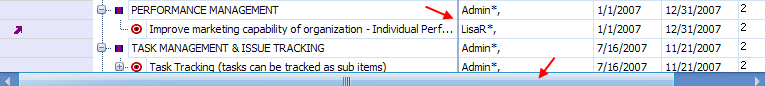
|