Flat List Views are views that do not display the "bridge" goals. In the examples below, the Scorecard View is a Flat list and only includes those goals where scoring criteria is established regardless of the relationship the goal has to higher level goals i.e. parent goals.
Example of a flat list view
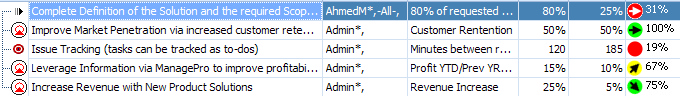
Example of a View that is not configured as a Flat List -
Note Strategic Plan, Project Management, and Task Management 7 Issue Tracking are considered "Bridge Goals"
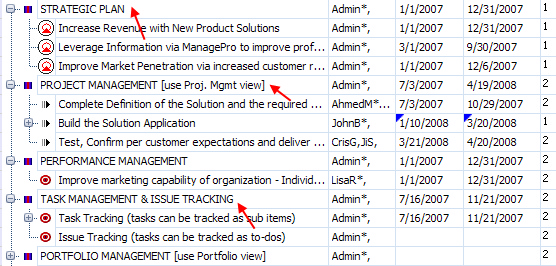
You can create a Flat List View, by select View is Flat List on the View Configuration Window
Go to the View you want to configure as a Flat List or configure it as a Flat list if you are configuring a new view or modifying an existing view.
Click View is Flat List
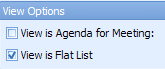
|