By Default MP opens the last database you were in. If you have multiple existing databases and have Administrator access, you can open the Database by:
Clicking Cancel at the login screen and selecting the database you wish to open
or once in MP you can switch to another database by selecting
Click the Open Database icon on the ManagePro Ribbon/Toolbar
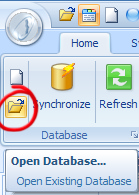
Select the database you would like to open
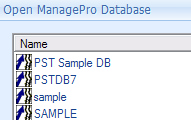
Click Open
Each time you open a database, you will be prompted to login.
|