To create a new database in MP it must be a .bak file. This procedure is an Database Administrator (DBA) function.
Click the New Database Icon on the ManagePro Ribbon/Toolbar just under the Program Button

The Create New ManagePro Database Dialog window is displayed
Enter the Database Name and the Database Description is Optional
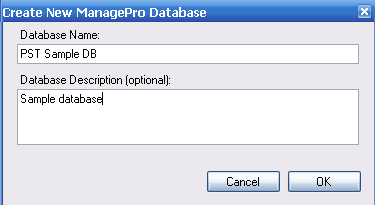
Click OK
The ManagePro XML Importer will run then you will need to Login
From this point you can begin to build your database or Restore a SQL Backup (an existing database) to the New Database.
Please See Restore SQL Backup to complete these steps.
|