The Creator is the person who created the record, the author of the record. The Creator of the record can be viewed on
on the Record Details.
Note: When a person creates a record and assigns others to the record, those whom are assigned will not be able to change the title or dates of the record unless the creator makes them the creator of the record. Additionally, those assigned to the record may change the start and due date of the record if the creator did not enter the dates when creating the record.
The Creator is selected when adding or editing record in the ManagePro™ Record Details screen or in the view
Note: Users must be added first so they are available for selection in the Creator pick list. See "Adding Users"
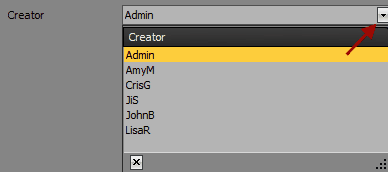
If the Creator field is not visible on the Record Details, then configure it by using "customize layout", a right-click
menu option found in the record details. This is an Administrator function.
 - then drag the creator field onto the Record Details view. - then drag the creator field onto the Record Details view.
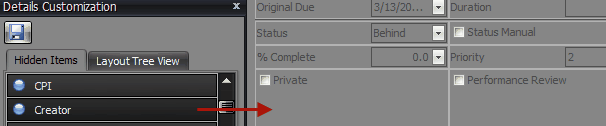
|