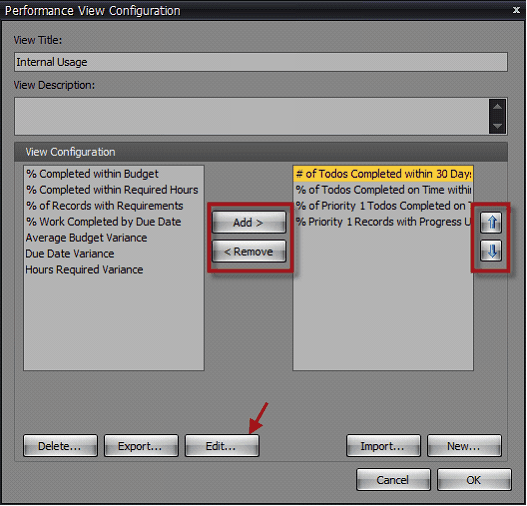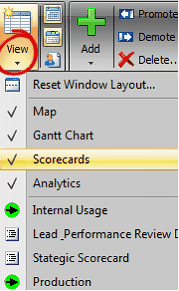Internal Usage, Scorecard
The Internal Usage view is a pre-defined scorecard which enables you to view across managers their relative success at completing Todo’s:
1. |
Within 30 Days |
2. |
On-time within 30 Days |
3. |
Priority 1 Todos On-time |
4. |
Priority 1 Records with Progress Updates within 7 days |
Within each sector, we provide the % of success. In the example below, most have completed some number of Todos within 30 days, none have completed Todos on time within 30 days, a small percentage has completed high priority 1 Todos on time except for Lisa who is off to a good start, and most have not created progress updates on Priority 1 records within the last 7 days.
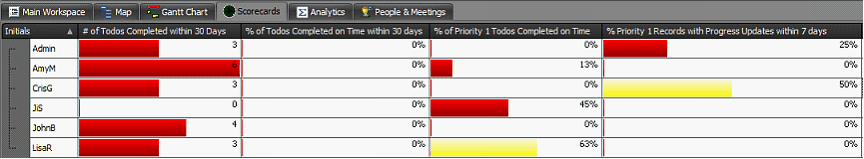
To access the Internal Usage View Scorecard, follow the steps below:
• |
Navigate to the Scorecards view |
![]()
Note: If you do not see the Scorecards view, there’s a chance that you do not have it set to display. If this is the case, click the View drop-down on the Ribbon Control and choose “Scorecards”.
• |
|
• |
Internal Usage can be displayed for a single user or –All- Users by selections made in the User Filter found on the Ribbon Control. |

The Internal view becomes populated as people mark their Todos Done and enter Progress Updates.
The Internal Usage View can be modified. Let’s say some of the fields need to be removed and/or you’d like to edit the filter criteria associated with fields displayed in the Internal Usage view, you do this by right-clicking in the Internal Usage View and selecting View Configuration
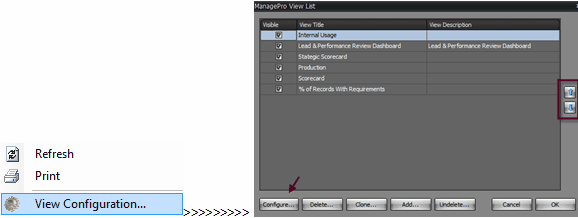
• |
Highlight “Internal Usage” and click the “Configure” button |
• |
Once View configuration is opened, fields can be added from the right panel or removed from the left panel. |
• |
The order by which the fields are displayed can be modified by using the up and down navigation arrows |
Should there be a need to modify the filter criteria associated with the Internal Usage view, you may do so by clicking Edit and making your selections through a series of screens in the wizard.