What is a Meeting? A Meeting in ManagePro is a Resource that is first added in the People and Meetings View. Resources may be identified as either a person or a meeting. Both types of resources have the ability to be assigned to goals, to-do and events for easy management of projects and tasks. Meeting resources function the same as people resources, except that in most cases they are not granted log-in rights. By adding a meeting resource to a goal, all the information needed for a specific meeting can be easily organized and viewed if a user has been granted access to the “meeting resource” meaning if a user has been assigned to the same goal as the meeting resource.
Note: Prior to Assigning Meetings to a goal, they must first be added to the database
To access Meetings, click the Meeting side tab on the People & Meetings tab.
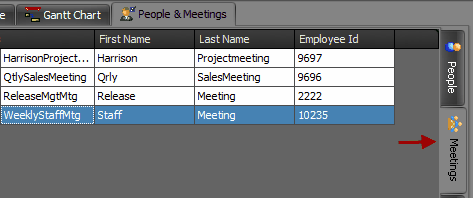
Adding Meetings
Right-click in the workspace select Add from the right-click menu option
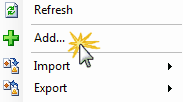
Complete the pertinent information ManagePro™ Record Details for the Meeting and Save Changes.
Note: The record details as shown below appears to look as if you are adding a person but in this case you are adding a meeting, this is because as mentioned above Resources may be identified as either a person or a meeting.

|