What is a Meeting? A Meeting in ManagePro is a Resource that is first added in the People and Meetings View. Resources may be identified as either a person or a meeting. Both types of resources have the ability to be assigned to goals, to-do and events for easy management of projects and tasks. Meeting resources function the same as people resources, except that in most cases they are not granted log-in rights. By adding a meeting resource to a goal, all the information needed for a specific meeting can be easily organized and viewed if a user has been granted access to the “meeting resource” meaning if a user has been assigned to the same goal as the meeting resource.
To Assign a Meeting to a Goal, follow the steps below:
•
|
From the Main Workspace view
|
•
|
You can double-click a record for example in the Outline View and either the double-click the goal or
|
•
|
you can click the Eellipsis (the three dots) shown below which opens the ManagePro Who Dialog window.
|
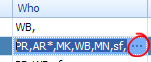
The ManagePro Who Dialog will be displayed
•
|
Click the Meeting Tab then the Enterprise tab to display a list of all meetings in the database
|

•
|
Click the Personal List checkbox next to the meeting you would like to assign to the goal
|
•
|
Your results will be displayed in the Who Field
|
Note: Users that are assigned to the same goal as the meeting resource can see that the Meeting is added as a Resource.
One of the advantages of assigning meetings as resources to goals is that it enables you to then filter on all goals with the
specific meeting resource which then provides you a method of organizing goals to discuss as agenda items at your meeting.
See Manage Filters for more information about Filtering Meetings.

|