ManagePro has pre-defined filters and custom filters. Custom Filters are filters you configure and is addressed in Manage Filters topic.
The pre-defined filters are set filters that you can take advantage of and designed to assist you with working with sub-sets of data in your database. The Custom Filters are designed to give you flexibility to configure the filtered data which is important to you.
To work with the pre-defined filters, follow the instruction below:
•
|
Click the Filter drop down on the ManagePro Ribbon Control
|
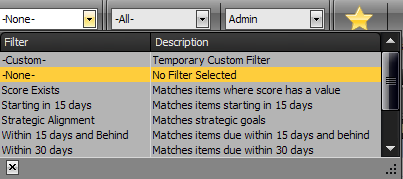
•
|
Select the filter you would like to run and the data fitting the criteria filter will be returned.
|
•
|
To restore the view back to it's original state, select -None- from the filter drop down.
|
|