Working with the Event field Mapping works similar to Todos discussed in the previous topic. To clarify ManagePro Events synchronize to Outlook as Calendar Appointments. ManagePro maps the Event "Category field values to the Outlook "category" field values during the synchronization.
Before you start:
Ensure that a value in ManagePro Event pick list is set as the default, otherwise when synchronizing with Outlook the field value for Events may not get mapped correctly (means, may not be visible).
1.
|
In ManagePro, navigate to Preferences | Terminology
|
2.
|
Switch the data type from Goal to Event
|
3.
|
Select "Category" from the Select List to Edit
|
4.
|
Check one of the values as default by clicking in the default field
|
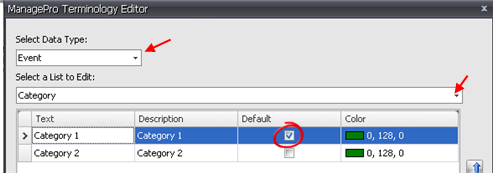
Let's address ManagePro Event. To clarify ManagePro Events synchronize to Outlook as Calendar Appointment. ManagePro maps the Event
"Category"" field values to the Outlook "Category" field values during the synchronization.
Let's take a look at an example. The screenshots below illustrate where the Outlook 2007 Task "category" pick list field values are managed.
1.
|
In Outlook, you would simply open an existing Calendar Appointment or create a new one.
|
2.
|
Click Categorized from the Ribbon which will drop down the list of values
|
3.
|
Clicking All Categories navigates to the Category dialog where you can rename or delete existing categories or add new ones.
|
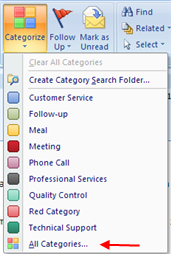 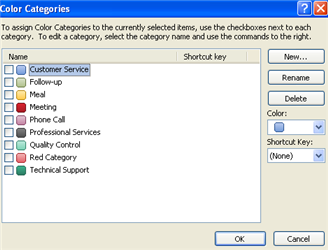
4. If you have categorized your Outlook Calendar Event item, the value will be mapped to the ManagePro Event "Category" Field and vice versa when synchronized within ManagePro.
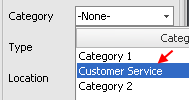
Notice, there could be ManagePro "category" values that don't exist as an Outlook category and Outlook "category" values that do not exist in the ManagePro "category" pick list. In these cases, during the synchronization ManagePro maps the values accordingly:
1. Event "Category" is synced to Outlook "Category" and vice versa
2. If the ManagePro "Category" value does not exist in Outlook it is added to the Outlook Categories list
3. Outlook supports multiple categories whereas ManagePro only supports a single "category":
When a record is synced from Outlook to ManagePro, the list of assigned categories is searched for a matching "Category" entry in ManagePro, if found the "Category" is set to the first match, if NOT found then the first category is added to the ManagePro Event Category.
|