The Start Date defines when a Goal, Action Plan/Sub-goal, and/or Event begins and the Due Date depicts the date the goal and/or sub-goals are due. The start and due dates are established when the goal and/or sub-goal is created. It can be added and edited in the ManagePro™ Record Details screen. The Due Date can also be viewed and edited in the Goal Details from any one of the Views.
To enter a start date and/or due date for a new goal, follow the instructions below:
•
|
Right-click for example in the Main Workspace View
|
•
|
Enter the Title, Requirements and Scope
|
•
|
Then enter the start date as well as the due date
|
To enter a date for an existing goal, follow the instructions below:
•
|
Highlight the item in the Main Workspace view, click in the Start Date field, you can manually enter the date or
|
•
|
click the drop down to access the Date Picker.
|
•
|
Follow the same step above to enter a due date
|
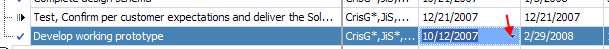
ManagePro can roll-up start and due dates of sub-goals or child goals to the parent. Here's how:
First, as shown in the screen shot below, notice the parent goal and sub-goals underneath
Notice how the dates in the parent goal have blue triangles in the top corners of the start and due date fields.
The blue triangle indicates that the goals beneath are not rolling up and the start and due date manual over-rides are on.
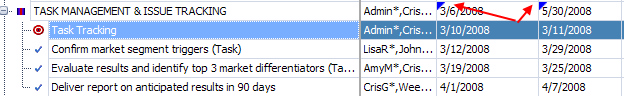
In the Goal Details Window notice the start and due date check boxes are checked. These fields are the manual over-rides.
If you want the sub-goals beneath the parent goal to roll-up then uncheck both the start and due date manual boxes.
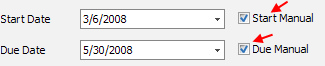 Note: If you do not see the Start and Due Manual Check boxes on your Details Window, you can right-click in an empty space in the details window and click Customize to add these manual over-ride fields to the Details View. For more information see: Configuring Custom Fields in the Details Window Note: If you do not see the Start and Due Manual Check boxes on your Details Window, you can right-click in an empty space in the details window and click Customize to add these manual over-ride fields to the Details View. For more information see: Configuring Custom Fields in the Details Window
As a result of unchecking the start and due manual check boxes, the sub-goal dates will now roll-up to the parent goal and display the due date of the sub-goal which has the latest date which in our example shown above is no longer 5/30/2008
and instead displays 4/7/20008 as shown in the example below.
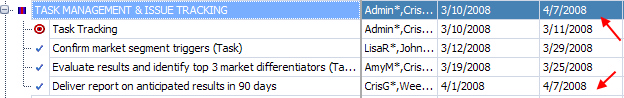
See also:
Adding Goals vs. Action Steps vs. Tasks
Roll up and Over-rides
|