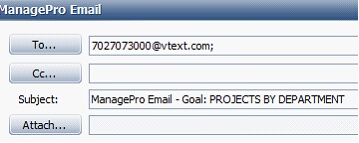Sending Text Messages in ManagePro
Sending a text message in ManagePro is accomplished by entering the recipient’s phone number and the SMS gateway provided by their wireless service provider. NOTE: The number must contain no punctuation. For instance, to send to a number typically expressed in the USA as 987-555-0100, you would email 9875550100@SMS-gateway.
Store the text message address for each user in what was formerly the User Text 2 field in the People and Meetings view, and rename that field to Text Message Address, if it is not already renamed in your database. If the UserText2 field is not renamed in your database, follow the steps below to rename it and configure it on to the People and Meeting View:
NOTE: This configuration requires an MPro Administrator
1. Click the Program Button>Preferences>Customize Fields
2. Change the Data Type to Resource
3. Sort the SQL Column Name field by clicking the column header
4. Scroll to the teamusertext2 field and enter the field caption name: Text Message Address
5. Click off the record and MPro will restart
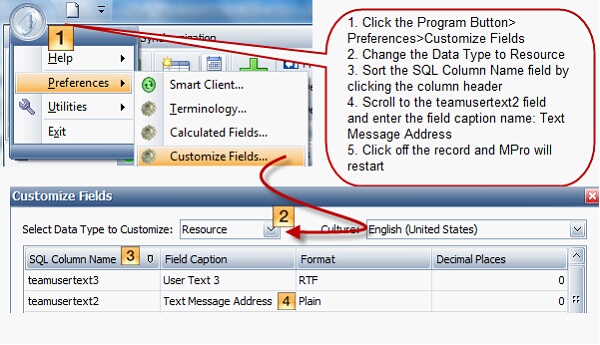
• |
Once MPro restarts, navigate to the People and Meeting Tab |
• |
Right-click>View Configuration >Configure |
• |
Find the field named Text Message Address in the pane on the left and add it to the pane on the right |
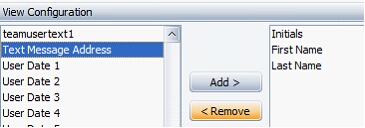
Once the Text Message Address field is on the view click in the field to add the address

To send a text message in ManagePro, complete the following steps:
• |
Identify the record to send in the ManagePro Workspace, then right click and select the Email option |
• |
In the email form, select the “To” button and copy from the text message address fields, the addresses corresponding to the people you wish to text, and paste those in the “To” field, using Ctrl C for copy and Ctrl V for paste on your keyboard |
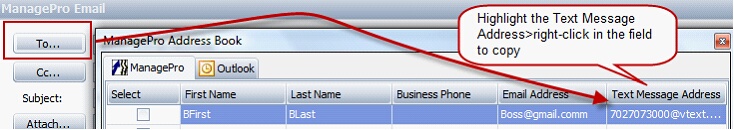
• |
Paste the address into the To field in the email form |