Set record calculated results to be the sum of all progress update results
ManagePro 12 expands upon the functionality of Version 12, which displays the most recent progress update’s results value in a goal or project record’s Results field. With ManagePro 12 you can either: a) continue with this functionality (it is the default), or you can set the Results field to be the sum of all results values entered in the progress values attached to a record. Using the sum function is particularly helpful when tracking financial information such as payments or invoices tracked against a record.
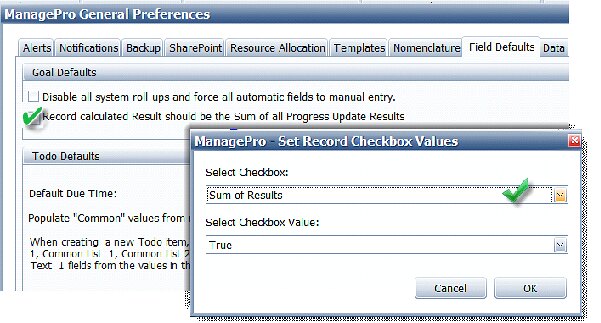
To change the Results value from the default “most recent” value to a Sum value, simply highlight the record, and use the Right click/Multi-edit/Checkboxes option to select Sum of Results = True. Or you can change all the records within the database at once to the Results = Sum value by checking the Record calculated Results… check box in Program Button/Preferences/General Preferences.