Private  is an option on Records, Todos, Events, Progress and Documents. When applied it sets the record for non-display (lined out with asterisks) to everyone but the people listed in the WHO field of the goal. is an option on Records, Todos, Events, Progress and Documents. When applied it sets the record for non-display (lined out with asterisks) to everyone but the people listed in the WHO field of the goal.
For example to set a record marked private, highlight a record in the Main workspace and double-click to open the goal details.
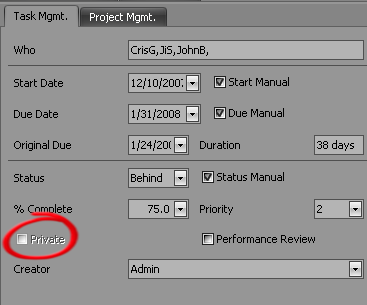
Records marked with private designation display with red locks and with asterisks as shown below.
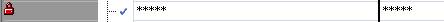
Repeat the same steps for any data-type such as the Todo's, Events, Progress Updates or Documents.
Note this option is only available to records that the logged in user is assigned to.
To remove the Private setting, highlight the record, and uncheck the Private checkbox and the Private designation is removed.
|