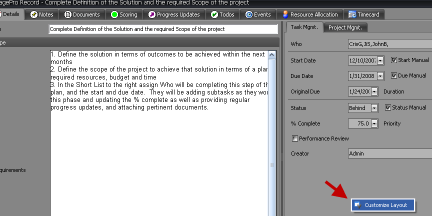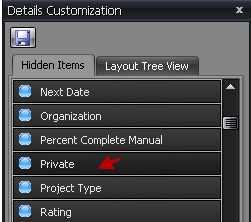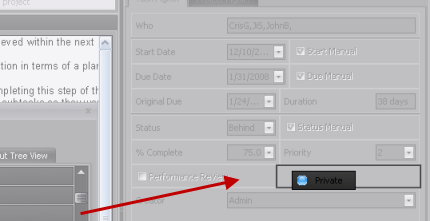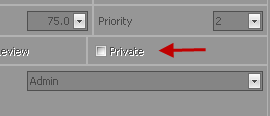Private, configuring or removing the private checkbox
If the Private checkbox is not displayed for example on the Goal Details window, you can configure it by using the Show customization function.
•
|
Open the Goal details of any record in the Main Workspace view
|
•
|
Right-click in an empty space (see below) and click Customize Layout
|
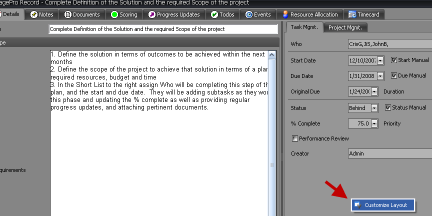
•
|
In the Details customization window show below, scroll till you see the Private field, then drag it onto the Goal Details Window
|
•
|
Once the Private field is visible on the Goal details window, click the Save button on the Details Customization window, then click the X in the Details Customization Window to close it
|
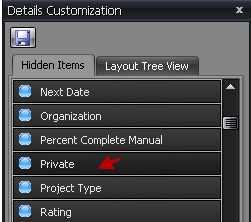 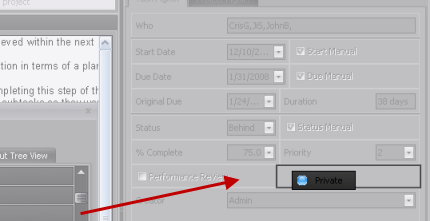
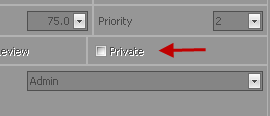
•
|
To remove the Private flag, drag the Private Field in the Goal Details window back to the Details Customization window, Save the Details customization window and close.
|
Note: The steps above can be repeated on the Todo, Progress Updates, and Events Window.
|