Pre-configured reports available for use in the Report Gallery, to print Feedback reports, follow the instructions below
Highlight one or multiple records in the Feedback view, right-click and select Print Current view or Print Selection
Print current view prints all records in the view and Print Current Selection only prints the records you have selected
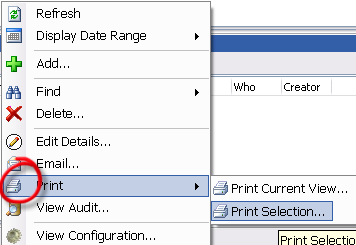
Once in the Report Galley you can right-click on either report and Preview the Report or Print.
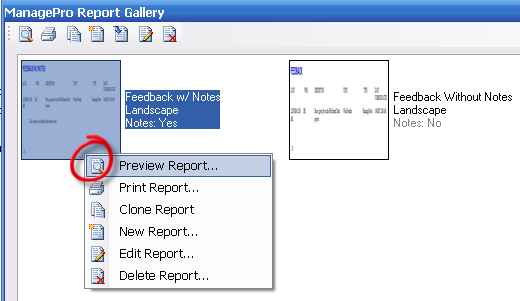
Repeat the steps above for Printing Recognition but switch to the Recognition Tab
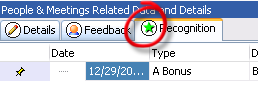
|