After a report is created, you can easily view your report using Print Preview. Here you can make further modifications to your report.
To access Print Preview, follow the steps below:
1.
|
Right-click in the Main Workspace view, or any one of the other views or windows
|
2.
|
Select Print Current View or Print Current Selection
|
3.
|
Right-click on the existing report and choose Preview Report
|
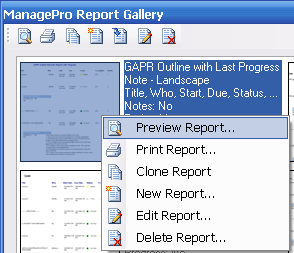
The Preview Report window is displayed:
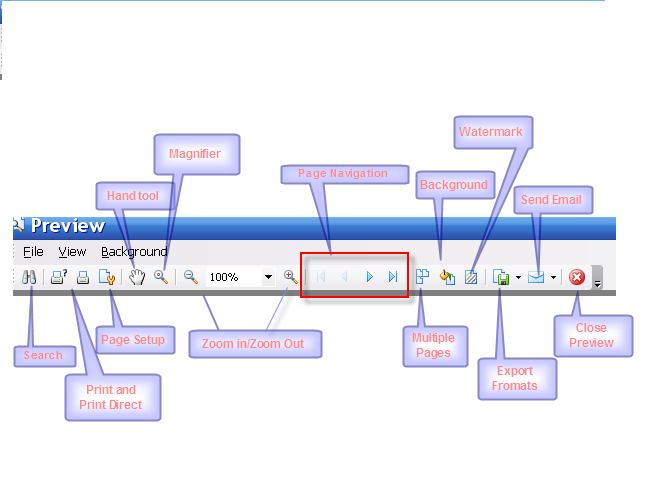
|