“Fit to page” option is available when selecting Quick Reports and will resize columns (maintaining relative widths) to fit the page size. Un-checking it allows you to print extended print-outs over multiple pages.
Note if you wish to have columns wider than they currently exist in one of the MPro outline views for example,
just resize to suit your needs. The program will remember your size preferences and continue to display at
your preferred widths.
See Also Columns, Changing Width
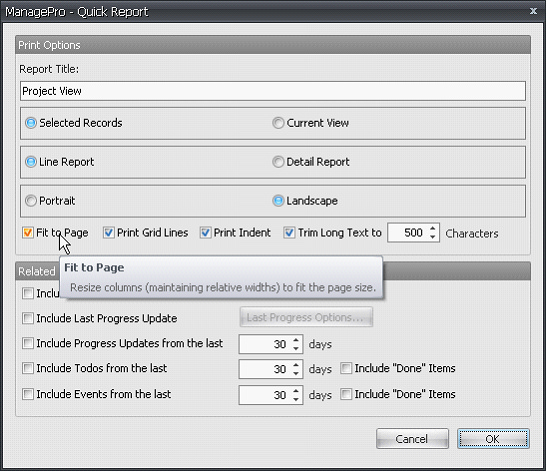
|