The Field 2 Override box sets an important condition on calculated date fields. Essentially it allows the program’s calculated date, to be over-ridden with a manual input date. When calculated dates are over-ridden, they switch from a blue to a black font. 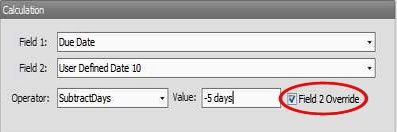
As an example, follow along as we setup a calculated date to display a date that is 5 days before the due date for each task. If you checked the Field 2 Override box when setting up the calculated date, users could manually enter the date when in fact they did complete the task and create immediate feedback if they were able to hit the date. Notice that if they enter a date earlier than the calculated date it flags the upper right hand corner of the date field with a green triangle. If they enter a date later than the calculated date, it places a red triangle in the upper right hand corner of the calculated date field.
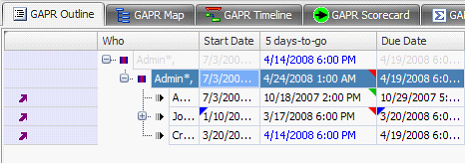
Note: When creating a calculated date that will be available for manual over-ride, an existing date field must be used as the 2nd field. In this case it is User Defined Date 10. This field will store the manual over-ride values and should be reserved only for that use and not used for display.
|