In addition to the basic creation of calculated fields, ManagePro supports creating calculated fields using equations
applied to more than one existing field. For instance you may want to track Earned Value as a calculated field,
you could quickly create that calculated field and add it to your View display by creating it in the Preferences/Calculated Fields area by selecting Expression in the Operator field and then completing the following Expression field with the equation (Budget * % Complete).
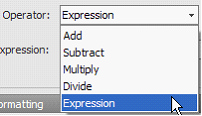
The Expression function works like equations in MS Excel, except that it applies to fields as opposed to cells. You name the field and then apply your mathematical operation. The Expression field supports numbers, SQL column names, nested parentheses and the + - / * operators.
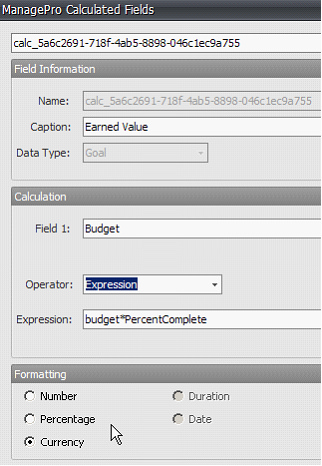
In the screenshot below “Earned Value” and “CPI” are expression-based calculated fields, with CPI being created as displayed in the example below.
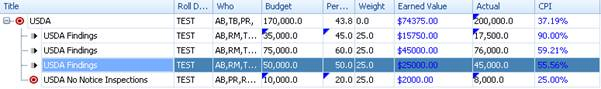
Note: When creating Expressions field expressions with user-defined custom fields,
You need to use the SQL Column name rather than the field caption name.
Example:
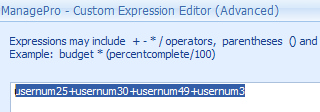
You can easily find the SQL Column Name by viewing the Customized Fields Dialog Window
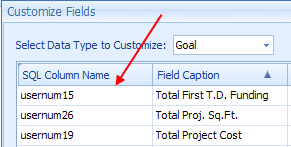
|