Drag and Drop is a feature that allows you to drag and drop goals from one section of the tree to another and is available in any of the Views.
To Drag and Drop Goals, follow the instructions below:
In the Main Workspace View, for example, highlight a record in the tree that you want to move and drag it with your mouse up or down to the target goal. When dragging records in the Main Workspace view the record will become shaded (as shown below) and there is an yellow arrow that serves as your guide. Once you have the goal to the new target location, release your mouse. If the goal did not drop to the desired location, move it again or either move the goal above it down until you have it in the target location.
D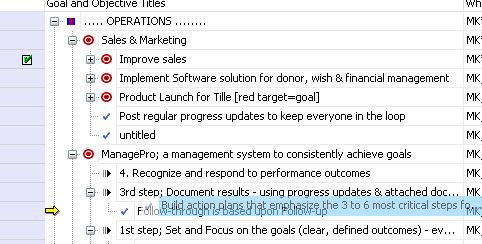
NOTE. THERE IS A THIRD PARTY LIMITATION THAT PREVENTS YOU FROM MOVING A GOAL FROM THE BOTTOM OF A SET OF SUB GOALS TO THE TOP. IN THESE CASES, SIMPLY MOVE IT JUST UNDER THE TOP GOAL THEN MOVE THE TOP GOAL UNDER THE SECOND GOAL.
|