Working with Outlook Email Formats
Default Email Format Settings have an impact on whether or not email headings (To and From) are included in Email Messages after
dragging and dropping to ManagePro. In general, HTML formatted message will include the email header after dragging and dropping from Outlook to MP as a progress update and Plain and Rich Text formats do not.
•
|
If you want the email headings to be included after the conversion of the email to ManagePro, ensure that you select HTML format when
|
creating or replying to an email.
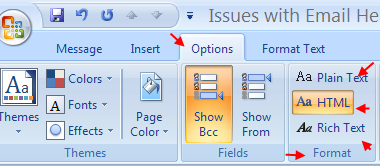
These are examples of formatting. Notice the second below includes the email header.
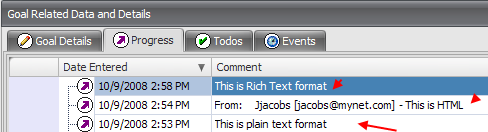
•
|
Uncheck the "Reduce the file size of the message by removing formatting information that is not necessary" checkbox
|
as shown below. See Outlook|Tools|Options to navigate to the screen below.

|