To change a password, follow the steps below:
3.
|
Change Passwords window will be displayed
|
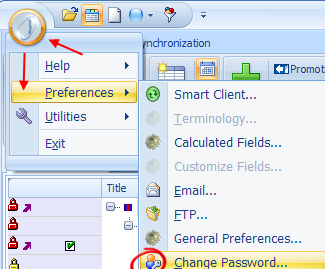
4.
|
Enter the existing Password
|
5.
|
Enter the new Password
|
Log out of ManagePro then Login with your new Password.
If you have forgotten your existing password, please contact your ManagePro Administrator
They will need to set-up a new password for you or Click Forgot Password on the Login Window and PST will send you your password
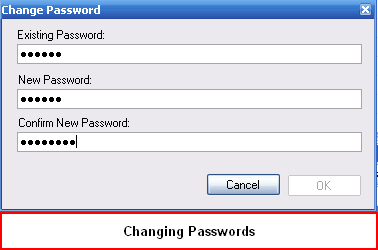
|