After Customizing your field, you can add the field to your view by:
Right-click, for example, in the Main Workspace View and then select View Configuration
'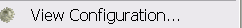
The ManagePro View List is displayed
•
|
Highlight the View title you which to add the customized field to, in this case we'll select Project View
|
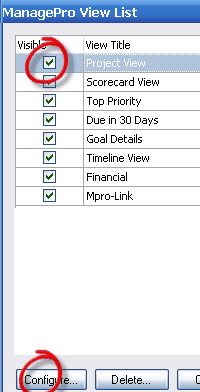
Note the field customized in earlier steps "Actual Sales" is displayed in the list
•
|
To add to the Project View, click Add
|
•
|
Use the up and down arrows to move the field to desired view order
|
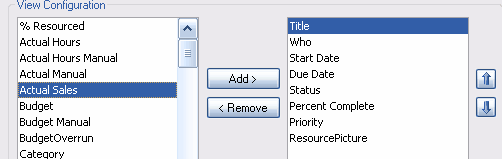
Click OK
The customized field is now displayed on the Main Workspace View
Note: You can edit the fields by using In-Place Editing , just click in the field to activate In-Place Editing 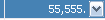
or, you an select the pop-up calculator to enter values in the field.
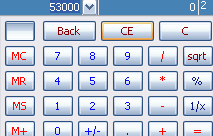
|