MPro WatchList feature can be accessed on the Extras section of the MPro Ribbon Control

To use the WatchList you first need to enable it via the ManagePro General Preferences, otherwise the WatchList icon on the Ribbon is not visible.
To enable the WatchList, follow the instructions below:
•
|
Click the Program Button>General Preference>General Options Tab
|
•
|
Once on the General Options Tab see the WatchList preferences as shown below
|
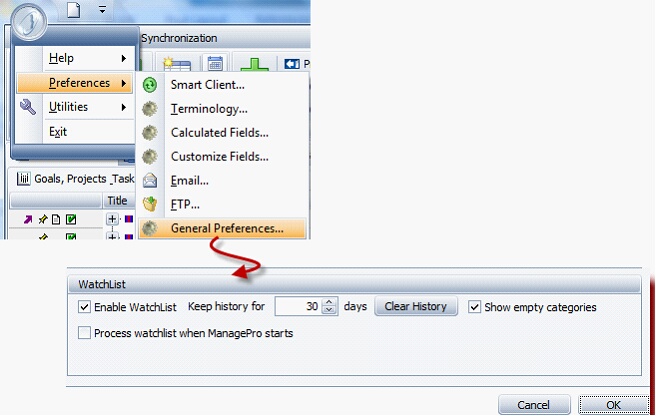
1.
|
Click to nable or disable the WatchList
|
2.
|
Keep History for : Select how long the WatchList History is kept. By default any entries older than 30 days are discarded, in effect this means the rules are “reset” every 30 days, ie. if a particular rule is true for a given record there will be a single entry for that record in the 30-day WatchList, once that entry has been purged (because it is older than 30 days or whatever value is selected) it will repeat if the condition is still true. You can choose any value between 7 and 90 days.
|
3.
|
Process WatchList when ManagePro starts: emeans the Watchlist will process items since it was last open upon start of MPro.
|
|