MPro-Link is a web application that provides direct support for ManagePro™ team users to Synchronize their ManagePro™ databases to a common MS SQL database. In the process it also maintains an identical local copy of ManagePro™ on each of their desktop/laptops. Within a local or distributed organization, it utilizes the web to provide a linking and exchange of goals, action plans and results across multiple ManagePro™ users, as well as ManagePro™ users, to ensure collaboration, coordination and alignment of work effort.
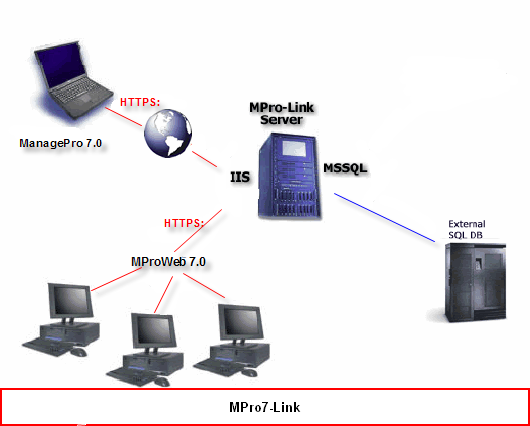
Prior to synching, you must enter your MproLink synchronization preferences provided to you by PST or your Administrator. This includes, the web service URL address, the SQL Server instance you are using, the database user name and password, and the database name. Synchronization preferences can be entered by clicking the Syncrhonization tab, then the preferences dropdown.
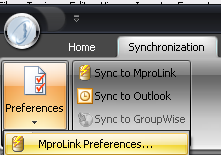
Synchronization can be accessed two ways:
1.
|
Selecting the Synchronize icon on the ManagePro Ribbon
|

2.
|
Selecting the Synchronization Tab on the ManagePro Tab then selecting Sync to MproLink
|
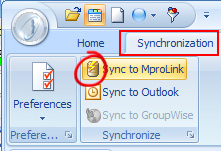
One of the main advantages to synchronizing is to update the SQL Server instance of ManagePro™ with changes you make on your local copy. Additionally, if changes were made to the database on the server,
those changes will be reflected in ManagePro™ when Synchronization is completed.
A synchronization reminder alert capability can be found in (General Preferences/Alerts). You can specify how often ManagePro should remind you to synchronize, and if you should be reminded to synchronize upon exiting the program.
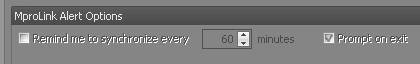
Note: You can only access MProLink Synchronization if you have the ManagePro Plus Edition.
You can check by clicking the Program Button|Help and choosing About Manage Pro
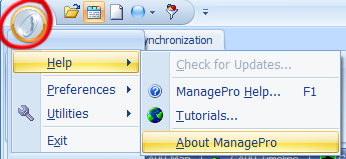
The ManagePro License Type/Edition is displayed in the About ManagePro Dialog Window
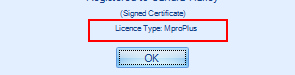
|