The Synchronization Alert Option enables you to set reminders to do an MProLink sync of your database, at regular intervals during the day and closing ManagePro. The alert capability is found under the Program Button/General Preferences/Alerts tab. You can specify how often ManagePro should remind you to synchronize, and if you should be reminded to synchronize upon exiting the program.
To set a Synchronization Alert, navigate to the Program Button|Preferences|General Preferences
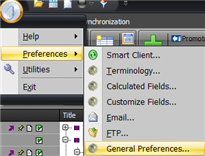
•
|
Check the "Remind me to synchronize every" check box, and then enter the duration in minutes.
|
•
|
And/or check "Prompt on Exit"
|
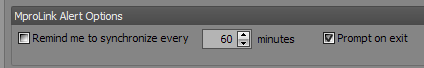
After setting the preferences, an alert will pop-up based upon the preferences set.
|