Sorting is a process of arranging data in a set order. ManagePro enables you to sort data in the columns by
Ascending Order (arrangement of data from lowest to highest in sequence, Alphabetically A-Z, Numerically 0-9) or Descending Order (arrangement of data from the highest to the lowest in sequence Alphabetically Z-A, Numerically 9-0). You can sort data in columns in the ManagePro Views.
To sort data in columns, follow the instructions below:
•
|
In the Main Workspace for example, click a column header to sort by that column - clicking multiple times toggles between ascending and descending order as indicated by the arrow head.
|
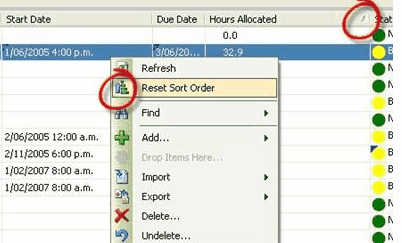
Reset Sort Order option is context-sensitive and only enabled if a “custom” sort order is in effect. Sort orders are temporary and only apply to the individual user during the current session. Exiting and restarting ManagePro resets the sort order to default (same as using the Reset Sort Order menu option). Sorting makes it easy to sort dependent tasks by date
Note: At this time you can not sort data in multiple columns simultaneously.
Sorting columns is also supported in the Who Dialog on the People, Meetings, Business Groups, Personal and Enterprise Tabs.
To sort a column in the Mpro Who Dialog window,
Navigate to the Who Field and click the elipsis (three dots)
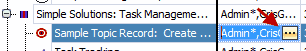
Once on the People View or any of the tabs shown below click the Column header to sort the data in Ascending or Descending order
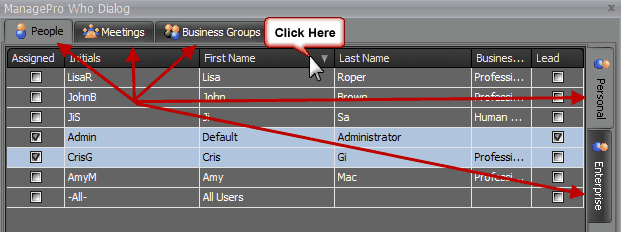
|