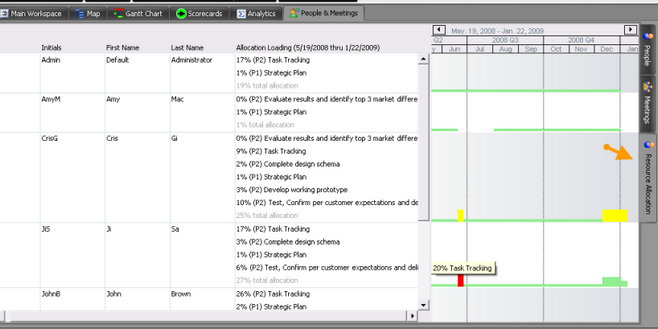Resource Allocation Overview Resource Allocation provides the ability to manage work flow and plan effectively by addressing common questions such as:
In ManagePro resource allocation is tracked on three levels (at the individual task level, at the project portfolio level and at personnel level) that you’ll access in three different views.
1. Individual Task Resourcing - Assigning resources to an individual task is accomplished within the Resource Allocation tab in record details view. Simply double click the record and click the Resource tab.
2. Project Portfolio Resoucing & Capacity Planning – This is managed in the Resource Allocation tab or sub-view of the Gantt char View.
3. Personnel Allocation – The People/Meetings Resource Allocation sub-view provides a quick view of who’s available, who’s assigned to what tasks (complete with level of priority for each task) with a user defined date range calculation of total allocation for the defined period.
Additionally we will cover how to set up work calendar defaults and configure the color coding or % allocation at the end of this document. |