Adding Notes
Use this procedure to add Notes to an item in ManagePro
•
|
Select a Goal click the Notes tab to the left of the Goal Details
|
•
|
Enter the information and click save
|
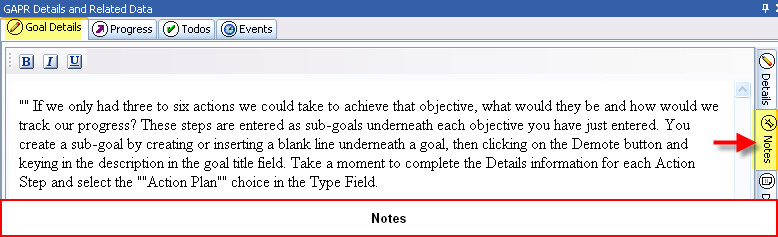
A small yellow push pin will appear next to the title of any record that contains a Note.
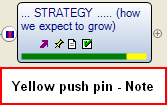
|