Last Progress Update Option enables the following print options:
•
|
Print Progress Updates as Column rather than vertical
|
•
|
You can also define the Progress Update Column Width
|
•
|
Trim the characters in the Comments and Description fields
|
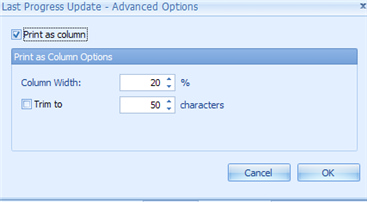
The Last Progress Options can be found on the Quick Report Dialog Window
under the Related Data Options by clicking "Last Progress Options"
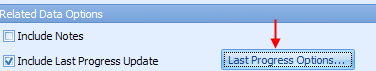
Example below displays Last Progress Update as a column
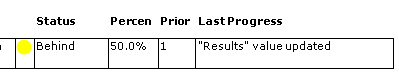
See Also Quick Reports
|