Enable Email Notifications
You can easily enable email notifications directly in the WatchList by editing rules. This means email notifications can be sent to alert you and others when new records, progress updates, events and todos are added or modified. To enable email notifications, follow the steps below:
1. |
Open the WatchList found on the Ribbon control |
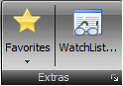
2. |
Click Rules |
![]()
3. |
Highlight the rule you would like to enable email notifications |
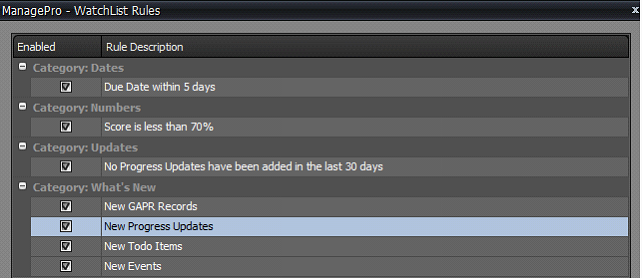
4. |
Click Edit Rule |
![]()
5. |
At the bottom of the WatchList Rules window, click Enable Email Notification |
6. |
Clicking Lead Person means notifications will be sent to the lead person assigned to the “who” field or you can select “All assigned users” to send notifications to “all assigned users” in the “who field. |
7. |
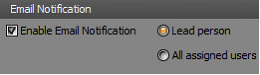
Note: Be sure that email preferences are set in the ManagePro Preference>General Preferences>Email so your outbound email notifications from MPro will be sent to your Outlook in-box.
Others in your organization will need to “email notifications” in the WatchList as well.