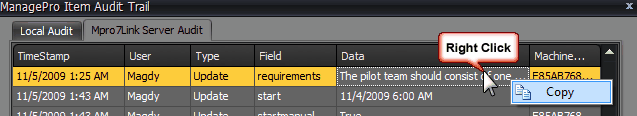The Audit Trail is a right-click menu option which displays a history of every change made to any of the fields of the selected record.
To access the Audit Trail, right-click in the Main Workspace View
Select Audit Trail|Record Audi
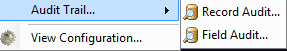
The Local Audit displays the history of changes by time stamp, users, source, type of change, field updated and data
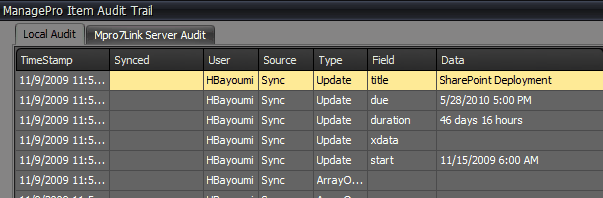
The Mpro7link Server Audit displays the history of changes by time stamp, user, type, field, and machine ID.
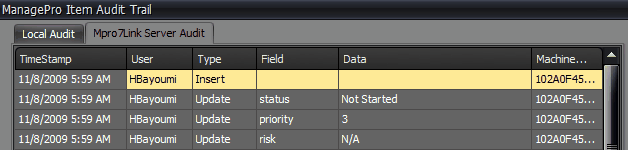
Both are useful to determine when and what changes were made and by whom.
To enable copy (eg right-click in the data column itself) as shown in the example below, we highlight the Requirements field/row which is considered
a Long Text field and without the copy function you would not be able to have visibility to all the content. When copy is used for a Long Text field
the text is copied at Rich Text Format (RTF) with all formatting and images intact.