1.
|
From within the Record Details window, click the Documents tab.
|
2.
|
Click the Attach URL icon
|
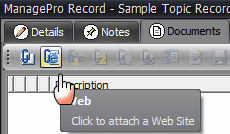
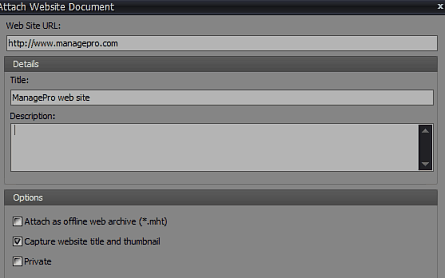
Attach As Web Archive: Web archiving is the process of collecting the Web or particular portions of the Web
and ensuring the collection is preserved in an archive such as an archive site which is a type of website that stores
information on, or the actual, webpages from the past for anyone to view.
Private
URL's are only viewable if a user has access rights (read only or read/write access) to the record.
In some situations a user may wish to flag a URL as private, and make it visible to only the individual(s)
assigned to the record to which the URL is attached (making it private and non-visible to others).
Clicking the icon below displays the URL in a Thumbnail View
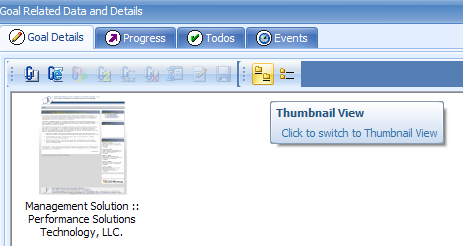
Or, select the Details View icon to display the details
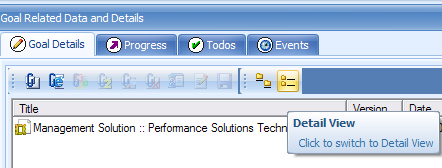
|