Configure the Quick Report layout of related data options, follow the instructions below:
•
|
Choose the related data option to be included in your report output.
|
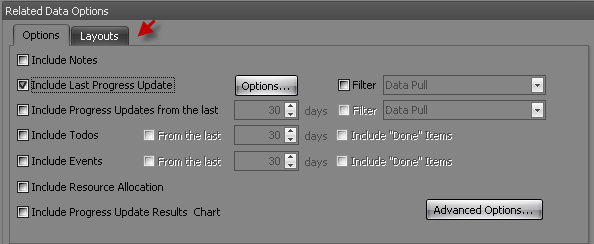
•
|
You can click the corresponding related data option "configuration button"
|
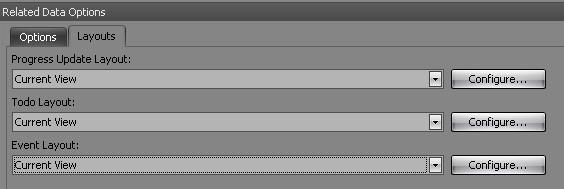
•
|
Enter the name of your modified view
|
•
|
Add or remove available fields
|
•
|
Use the blue navigation arrows to move the fields in a particular column order
|
•
|
Adjust the Progress Update column width
|
•
|
Once you have configured the current view layout you can save it for future selection by selecting it from the Select Layout
|
dropdown
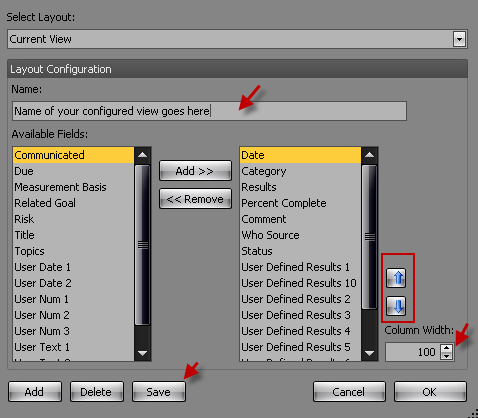
•
|
To print this modified view in the future, simply select it from the Related Data Options Layout tab
|
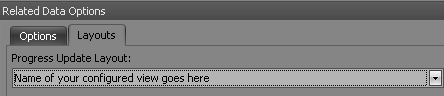
|