This first feature is an add-on to an existing relatively new feature, which may be new to you as well, so let's cover both. Here's the business problem we are helping you solve with this feature. Say you have a process, ex. month end closing, which occurs hopefully every month ;). You need to track it in ManagePro, but once all the tasks have been completed and documented, copying and pasting a template of line items quickly plugs up the database. How do you create the same process over again for the next period?
So here's our answer. You use the sub option of Adjust Tree Dates found as a under the right click Multi-Edit. It is best to start by rolling up the tree or outline of tasks underneath the parent record that represents the project you want to push into the future to repeat working through the listed tasks.
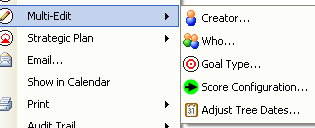
Clicking on the Adjust Tree Dates option brings up a 2nd window allowing you to specify two important criteria:
1. How far out you want to push the start and due dates of each of the records in the main workspace you've targeted and
2. The value you would like to change or set the status to. You see if the tasks have all been completed and are showing a status of Done, pushing them out 30 days won't help you without being able to change the status back to Not Started or On Track.
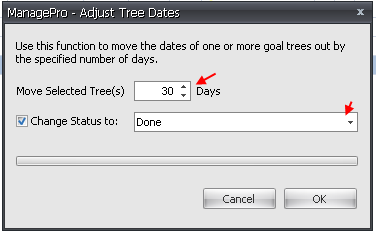
This feature really helps with any project that gets repeated, and the nice thing is all your progress updates stay intact with their original dates of entries, so you have a very nice history record as well.
|