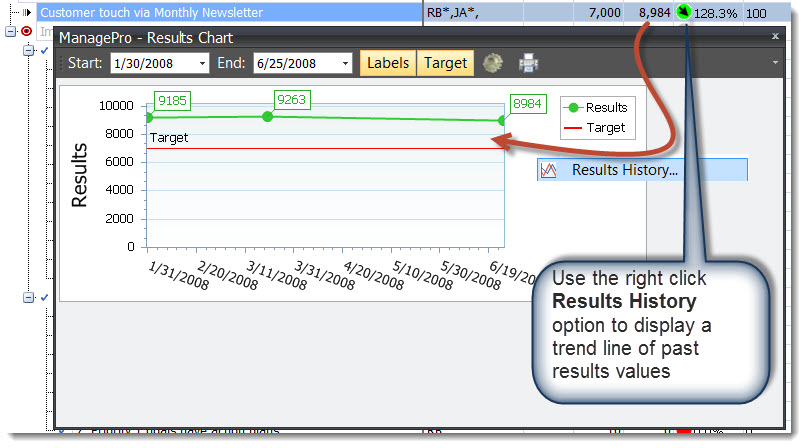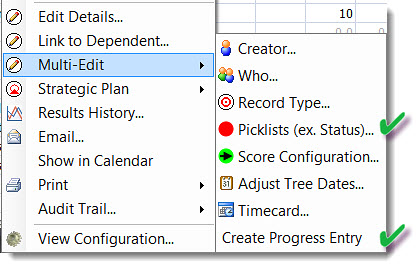
The right click menu option of Multi-Edit contains two new options which are very handy. The first new option is the ability to set a specified value (ex. Risk = Low), for all of the records you have selected or highlighted in the Main Workspace. Choose the Multi-Edit/Picklists option and then select the Picklist in the top field, and the value or option from that Picklist you would like to apply and click Save. Or if using the Multi-Pick1 field, select which, if any, of the available options you would like to apply using the checkboxes.
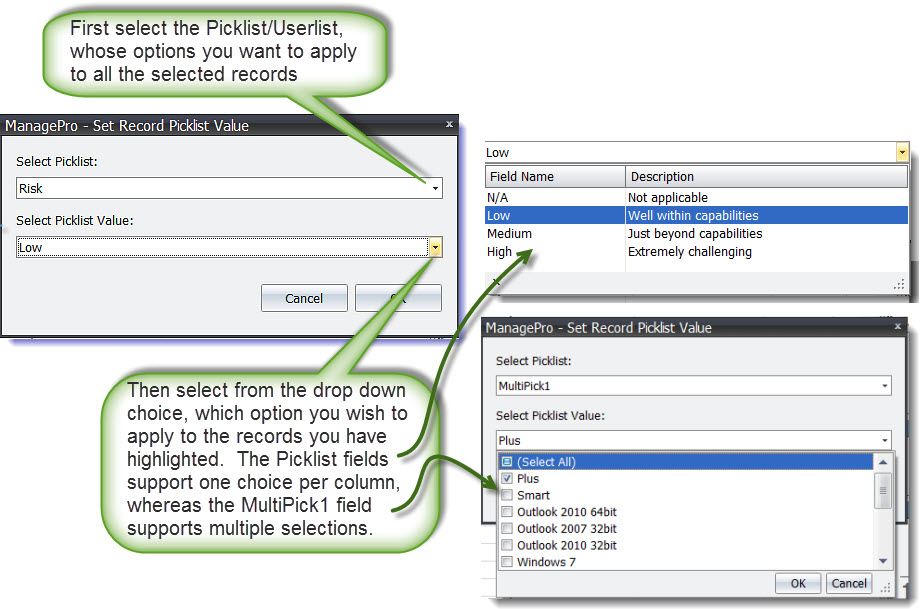
The second option is simply entitled Create Progress Entry. What that option does, is take the highlighted record’s current Results value upon which the score is based, and insert that into a progress update with a time stamp matching when you clicked this option. Why have this feature? Good question and here’s the answer. If you have a scorecard in which the parent record constructs it’s score by averaging or weighting various sub-records, let’s say various strategic initiatives rollup up to a weighted score for the parent, then the parent score always displays the latest score, but you don’t have a history to look at the trend. By periodically highlighting that record and clicking the Create Progress Entry option, you can automatically insert a progress entry, with the current date stamp and score. This allows you to access the history or trend via the right click Results History option.