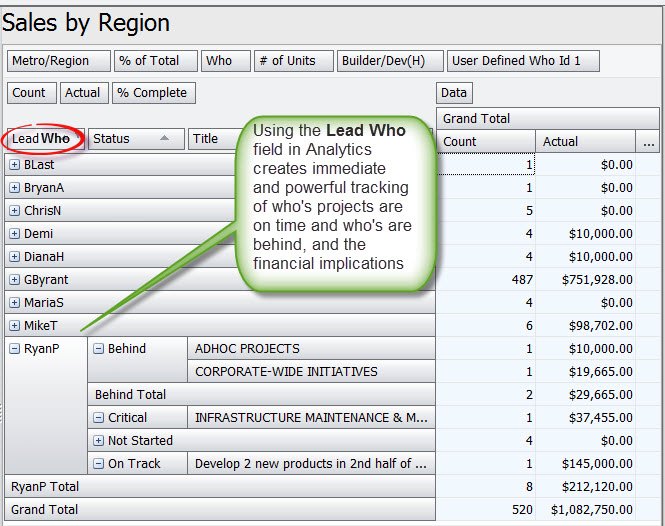If you have database admin rights, you’ll notice in the View Configuration that you have a new field entitled Lead Who in ManagePro 12. This field captures which users have been assigned as “Lead” to each record (goal, task, etc.) This comes in extremely handy when you use this field in the Analytics view. Once you add the Lead Who to your analytics, you can check by lead on the project, who has how many projects completed, or on track, or behind, not to mention things like the budget they’ve consumed, the number of hours used, etc. It’s a great way to make sense of the information you have in ManagePro, especially if you are tracking a portfolio of projects and tasks across a work group.