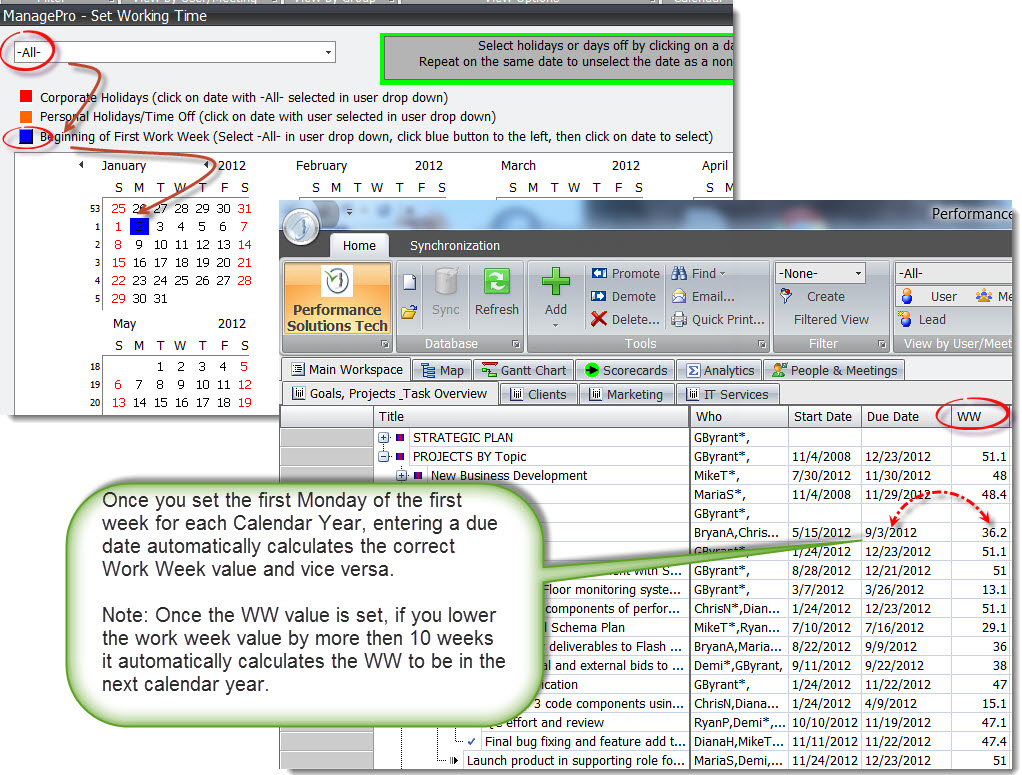We have added a new column entitled WW. It is based upon new logic in ManagPro 11 that starts with your database admin setting the first Monday of the work week for each calendar year in the Program Button/Preferences/Set Working Time. First set the user selection to –All-, then for each calendar year, click the blue button and then click the first Monday of your first week. Thereafter entering a due date value automatically calculates what the calendar work week is for that due date in the new WW column and vice versa.
Note: If you change the WW value by lowering it, the Due Date will calculate the new due date value as within the same calendar year for up to a reduction of 10 work weeks. Thereafter it automatically calculates the new work week value to be in the next calendar year. You can over-ride this by changing the Due Date first, not the WW value.