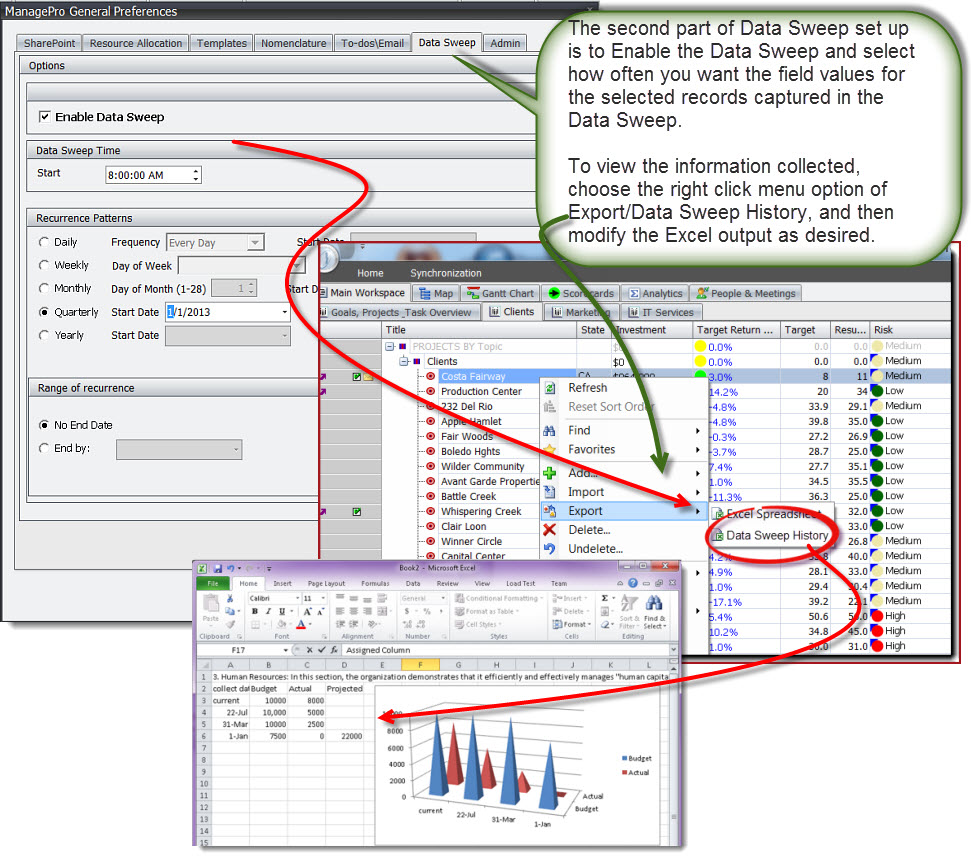In ManagePro 12 we’ve added a very helpful function if you need to track values over time as displayed in numeric or picklist fields. We’ve added several new fields, a new view and a considerable amount of new logic with the intent of making it both easy and powerful to use. To set up the Data Sweep, involves a number of steps as illustrated in the images below. Let’s go over them:
Step 1: Add the “Include In Data Sweep” checkbox as a database admin to a view using the View Customization option or a record Details view, and select which records you want to track over time in the Data Sweep.
Step 2: Next go to the Program Button/Preferences/Customization and check which fields you wish to include in the historical tracking process. (Example you may want to track returns and risk). More on the following page:
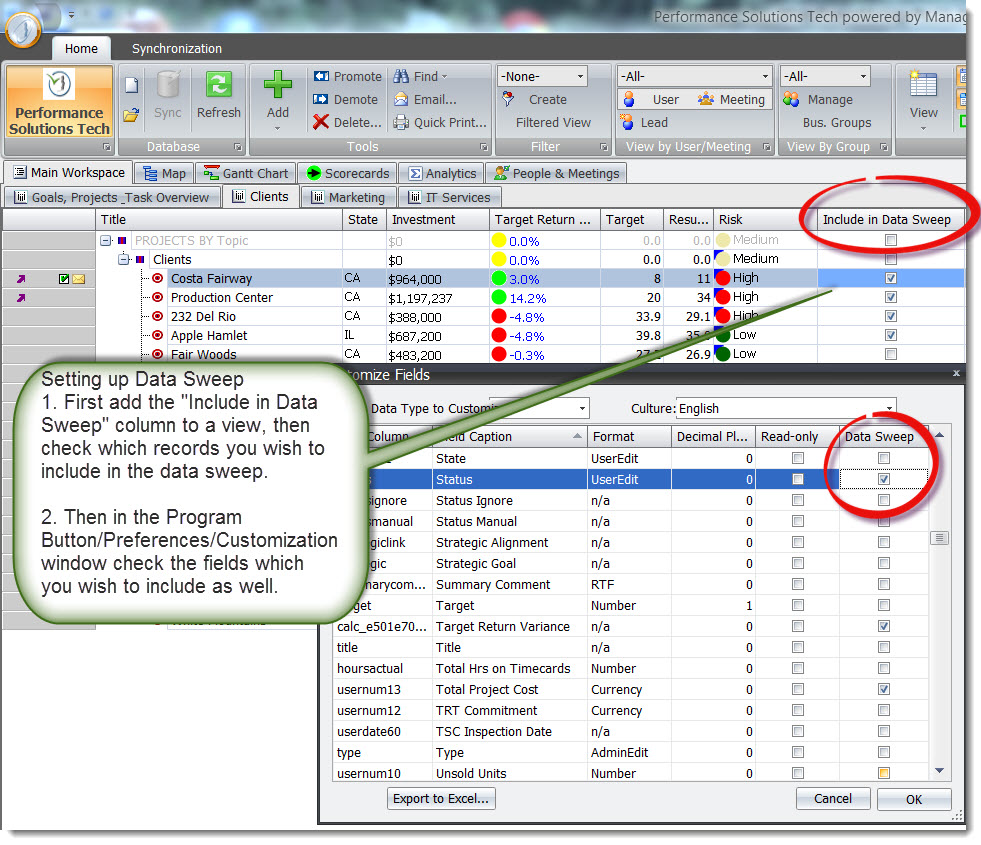
Step 3. Next go to the Program Button/Preferences/General Preferences and in the Data Sweep tab enable the data sweep for the database you have open as well as the intervals at which you want ManagePro to collect the value of the fields (sweep) of the records you have selected in the previous two steps.
Step 4. To view and use the Data Sweep information, right click and use the Export/Data Sweep History option to view all of the information captured to-date in Excel format.