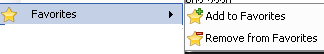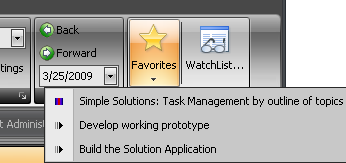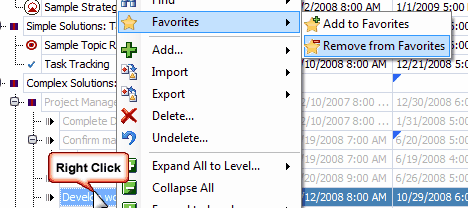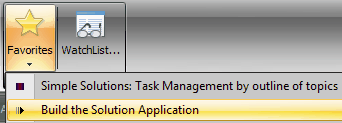The Favorites button is available on the ribbon control and allows you to access and navigate quickly to any record in the database once added to your list. Favorites is a quick and easy way to find records in ManagePro and serves a purpose similar to Internet Favorites. When you add frequently used records to the Favorites list, it eliminates the need to find or search for the record each time there is a need to post a progress update or review related data associated with the record. Instead, just click Favorites and select the record in the list and watch MPro navigate directly to the record regardless of location in the tree.
Here's how:
Access Favorites by clicking Favorites on the Ribbon Control and select a record. Doing so immediately navigates to that record (if available within the view currently being used) - or prompts the User to select a different (more all inclusive) view
Doing so removes the record from your Favorites list:
|