You can Edit the Details of a record by either double-clicking on a record or right-clicking in any one of the Views and select Edit Details. Both methods display the ManagePro Record Details.
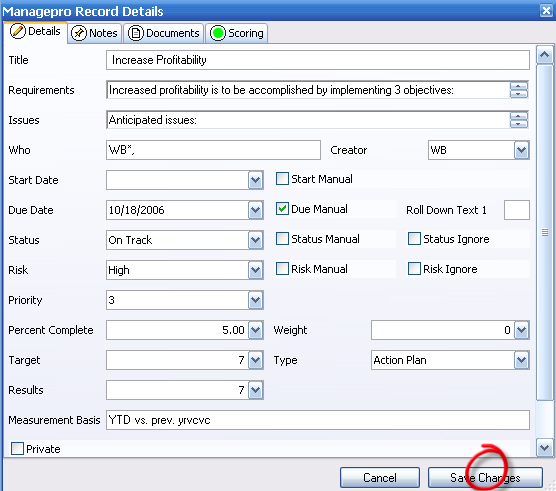
From this window you can edit Details, Notes, Documents, and Scoring.
Make your changes and click Save Changes
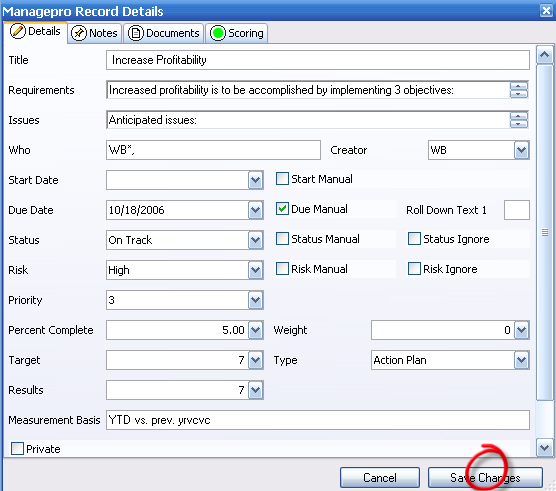
|