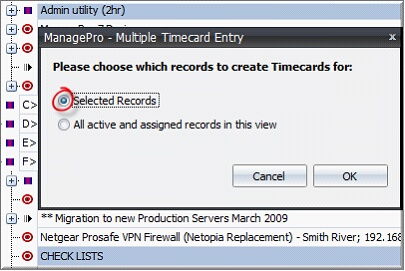Total Hours on Timecards
The Total Hours on Timecards field in ManagePro is a summation of timecard entries added to a record. Time card entries are added to any record via the Timecard Tab and the right click “Add” function, or by using the ribbon control or right click menu “Add/Timecard” option.
If configured for display in a grid or Record Details view, you’ll notice that the field is grayed-out, indicating that it is in read-only form, and updates to the value can only occur via the timecard option.
In the screenshot below, two timecards are entered on this project and the combined total is displayed in the Record Details > Total Hrs on Timecards field.
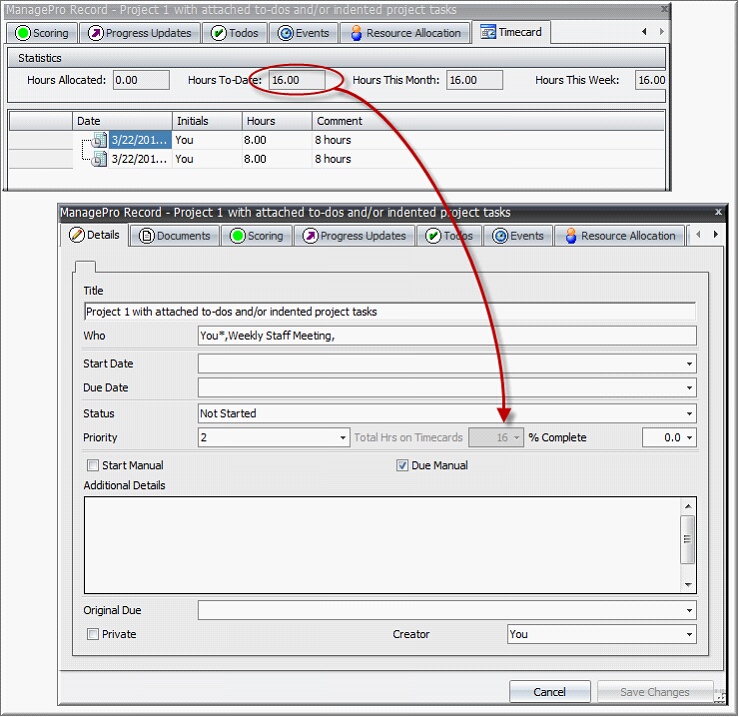
Note if you wish to update multiple records in a single time card entry step, first highlight those records (using Control-Left Mouse click), then select the Add/Time card option from the ribbon or right click menu and then choose “Selected Records.” From there you can quickly add the time spent on each line item along with any pertinent comments.